Get Help Fast – Choose the Best Option for You
📩 Submit a Support Ticket
Step-by-Step Guide for Submitting a Support Ticket
Submitting a support ticket is the best way to ensure your request is properly tracked and addressed. Follow these simple steps to submit a ticket through our helpdesk system.
Step 1: Visit the Support Ticket Page
Go to Aphid Consulting Helpdesk.
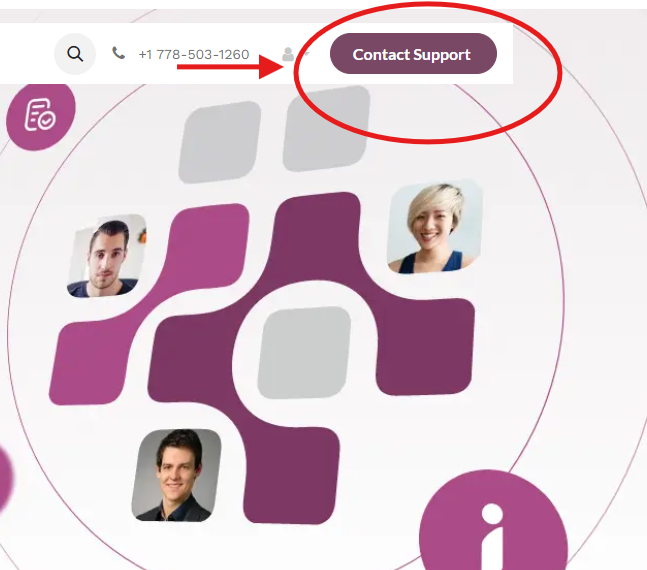
Step 2: Fill Out the Support Request Form
A ticket submission form will appear. Provide the following details:
Name – Your full name
Email Address – The best email to receive updates about your request
Company Name (if applicable)
Subject – A brief summary of your issue
Description – A detailed explanation of your concern, including any relevant details such as error messages, steps you’ve taken, and the expected outcome
Attachments (if necessary) – Upload screenshots, logs, or any relevant files that may help us understand the issue better
Step 3: Click on "Submit a Ticket"
On the helpdesk page, locate and click the "Submit a Ticket" button.
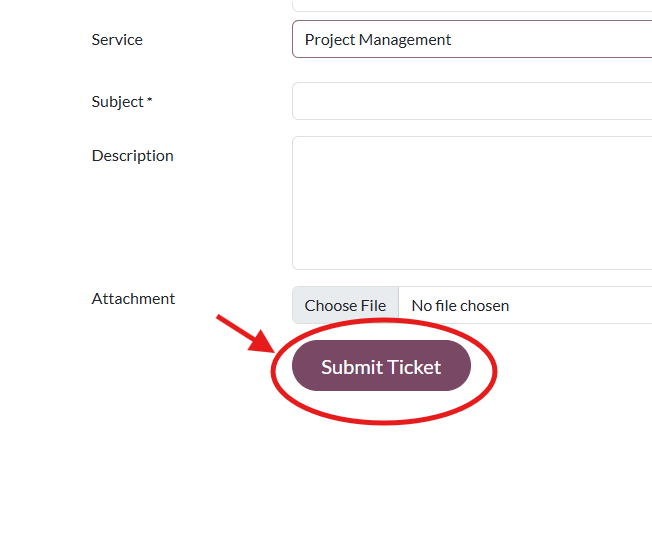
🟢 Live Chat Support
Step-by-Step Guide for Using Our Live Chat Support
Our 24/7 live chat support is the fastest way to get help in real time. Follow these simple steps to connect with our support team instantly.
Step 1: Visit Our Website
- Go to Aphid Consulting.
Step 2: Locate the Live Chat Icon
- Look for the chat bubble icon at the bottom right corner of your screen.
Step 3: Click the Chat Icon
Click on the icon to open the live chat window.
Step 4: Start the Conversation
- After submitting your details, one of our live support agents will join the chat.
- Explain your issue or question, and our team will provide a solution as quickly as possible.
Step 6: Get Real-Time Assistance
- Our support team will guide you through troubleshooting steps, provide information, or escalate the issue if needed.
- If your concern requires further review, we may ask you to submit a ticket for follow-up.
